If you are looking for your first home in an area that has a lot of 55+ adult communities it can be frustrating to click on multiple homes only to see that they are reserved for adults over the age of 55.
Trulia added a new feature that allows you to Hide 55+ communities. This will eliminate the communities that have checked off the box that they are 55+, but it still leaves a lot of the properties in the results. There are other steps you can take to hide the ones that are still showing up.
Excluding 55+ Adult Communities
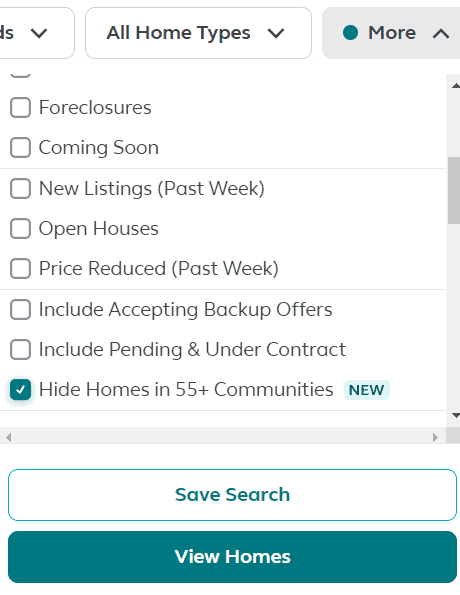
By checking that box, which you can find by clicking ‘More’, you will get a better set of results. This will only remove listings that have specified that they are 55+, which unfortunately is not done a lot of the time by the ones creating the listing. There is a second filter that we utilize to make our results cleaner.
Hiding All Results With HOA Fees
The only other workaround that we have found is to set the ‘Max HOA Fees’ to ‘No HOA Fee’. You can do this right under the section that allowed you to hide homes in 55+ communities. This will eliminate some homes that are not part of the 55+ communities, but allow you to scroll through without running into many of the 55+ communities because most of them have an HOA fee in order to maintain the landscaping, snow removal, community center, and all other amenities that are offered to its residents.
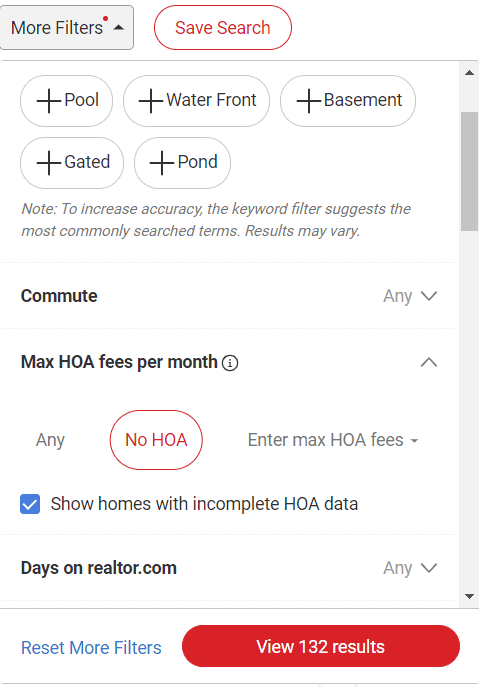
We hope that Trulia adds negative keywords to the keyword feature in the future in order to remove the terms “55+”, “adult”, “retirement”, and “assisted living”.
